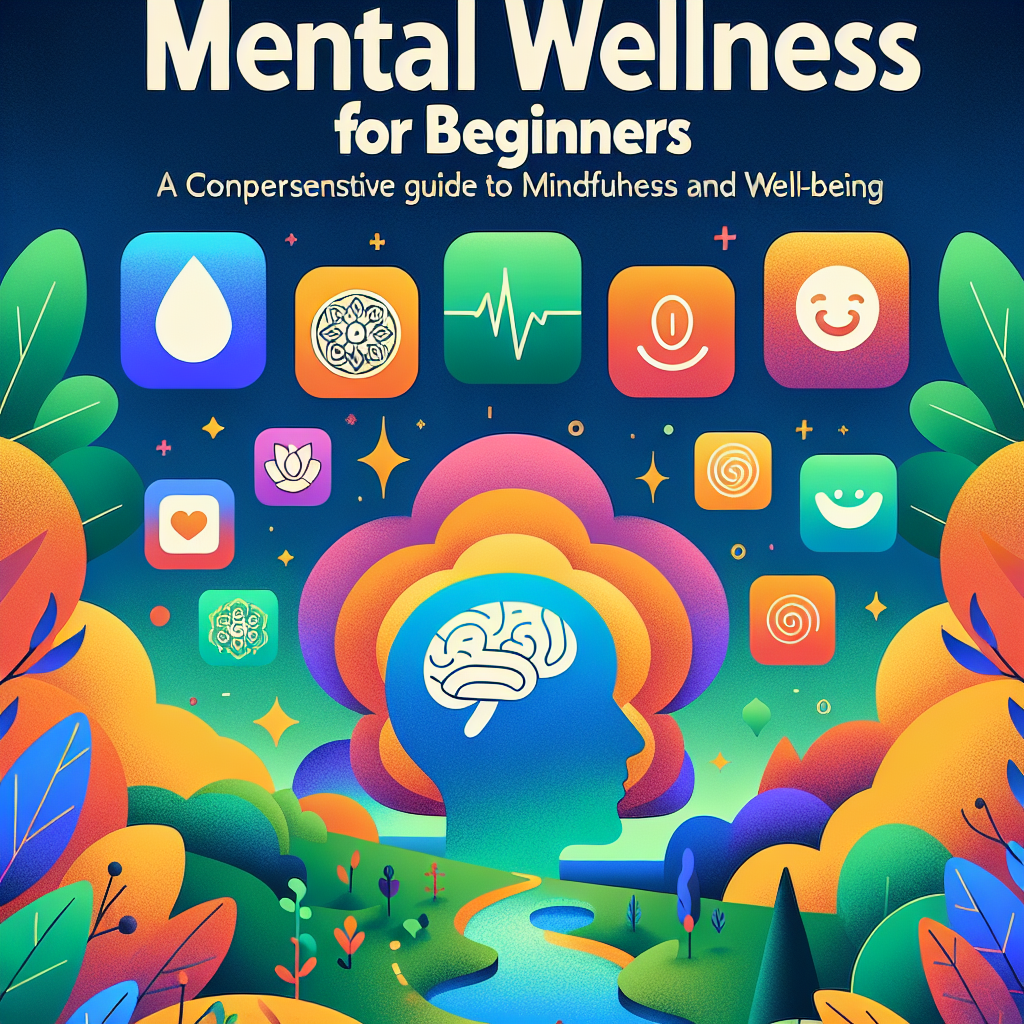What are Budgeting Apps?
Budgeting apps are digital tools designed to help individuals and families manage their finances more effectively. By enabling users to track expenses, set financial goals, and monitor income, these personal finance apps have transformed the way we approach money management. Whether you’re looking to save for a vacation, pay down debt, or simply gain a clearer picture of your spending habits, budget tracking applications can provide invaluable insights and structure.
Key Features of Top Budgeting Apps
- Expense Tracking: Automatically or manually log your daily, weekly, and monthly expenditures.
- Goal Setting: Set savings goals, debt payoff targets, and spending limits for various categories.
- Bank Synchronization: Connect your bank accounts and credit cards for real-time updates.
- Notifications & Reminders: Get alerts for bill due dates, low balances, or overspending.
- Customizable Categories: Organize your budget with tailored categories like groceries, utilities, entertainment, and more.
- Financial Reports: Visualize your spending with charts, graphs, and summaries for better decision-making.
Why Use a Budgeting App?
The benefits of using budgeting apps extend far beyond simple expense logging. These tools foster financial discipline, promote money-saving habits, and help users avoid unnecessary debts. Here are some compelling reasons to incorporate a budget planner app into your daily routine:
- Enhanced Financial Awareness: See exactly where your money goes each month.
- Improved Savings: Identify opportunities to cut costs and increase your savings rate.
- Debt Management: Create a structured plan to pay off loans, credit cards, and other obligations.
- Account Aggregation: Manage multiple accounts and assets in one convenient place.
- On-the-Go Access: Mobile apps ensure your budget is always at your fingertips, wherever you are.
Popular Types of Budgeting Apps
There’s a budgeting app for every need and preference. Some focus on simplicity, while others offer advanced finance management features. Here are the most common types:
| Type | Main Features | Best For |
|---|---|---|
| Manual Entry Apps | Users input all transactions manually. Offers complete customization. | Hands-on budgeters who want total control. |
| Automated Sync Apps | Syncs with bank accounts and cards for automatic updates. | Busy individuals seeking convenience. |
| Envelope Budgeting Apps | Digital version of the envelope system; assign funds to spending categories. | People who benefit from visualizing limited spending per category. |
| Debt Payoff Apps | Focus on creating strategies for debt reduction and tracking progress. | Anyone wanting to get out of debt efficiently. |
How to Choose the Right Budgeting App
Selecting the best money management app depends on your unique financial situation and goals. Here are a few factors to consider:
- Usability: The interface should be intuitive and easy to navigate.
- Security: Ensure that the app uses encryption and other security measures to protect your data.
- Compatibility: Choose an app that works with your devices (iOS, Android, web-based).
- Customization: Look for flexible budgeting tools that fit your personal needs.
- Cost: Many apps offer free versions, while premium features may require a subscription.
Step-by-Step Guide: Getting Started with Budgeting Apps
- Download & Install: Choose your preferred budgeting app and install it on your device.
- Create Your Profile: Enter your basic information and financial details.
- Add Accounts: Link your bank accounts, credit cards, and other financial sources.
- Set Up Categories: Customize spending and income categories to reflect your lifestyle.
- Monitor & Adjust: Regularly review your spending, set new goals, and adjust your budget as needed.
Expert Tips for Maximizing Your Budgeting App
- Check your app daily to stay informed about your spending trends.
- Set realistic financial goals and track your progress.
- Utilize app notifications to avoid missing bills and exceeding limits.
- Review your monthly reports to identify areas for improvement.
- Experiment with different budget strategies, such as zero-based budgeting or the 50/30/20 rule.
Common LSI Keywords Associated with Budgeting Apps
When searching for the ideal budgeting solution, you may come across related terms such as household budgeting tools, expense management software, personal finance tracker, and mobile budget planner. These LSI (Latent Semantic Indexing) keywords help users find the most relevant financial planning apps to suit their needs.
Frequently Asked Questions
- Are budgeting apps safe to use?
- Yes, reputable budgeting apps use strong encryption and security protocols to keep your data safe. Always check for security certifications before connecting your financial accounts.
- Can I use budgeting apps with cash spending?
- Absolutely! Most apps allow manual entry of cash transactions, so you can keep a complete record of all expenditures.
- Do I need to pay for a budgeting app?
- Many budgeting apps offer free versions with optional premium features. Evaluate your needs to decide if the paid version is worth it.
- What if my partner and I want to budget together?
- Look for apps that support shared or family accounts, allowing multiple users to collaborate on financial goals and track spending together.
Conclusion
The world of budgeting apps offers a wide range of options for anyone looking to take control of their finances. By leveraging digital tools tailored to your specific needs, you can develop better money management habits, achieve your savings goals, and reduce financial stress. Start exploring the best budgeting app for you today and experience the peace of mind that comes with organized finances!