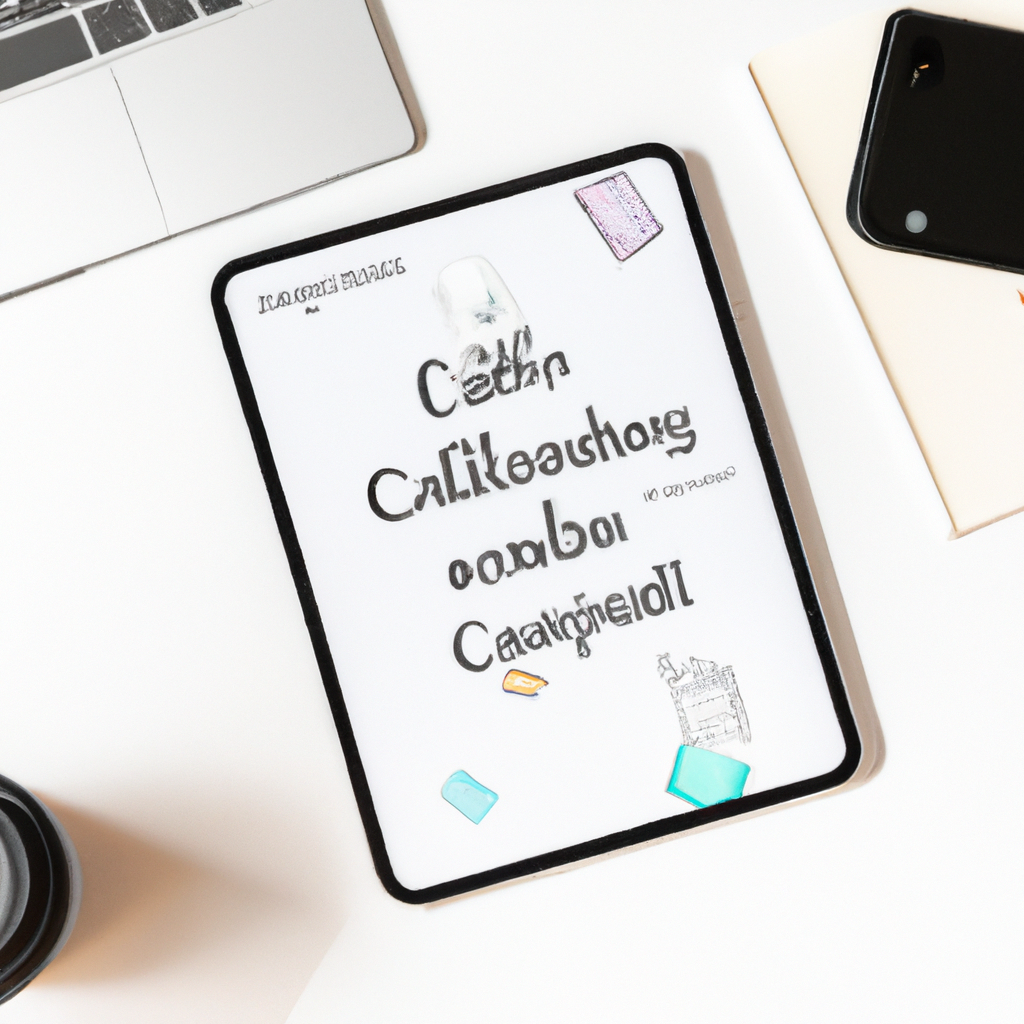Top iOS Apps with Offline Functionality in 2024: Stay Productive Anywhere
In today’s fast-paced world, having access to your favorite iOS apps offline is more important than ever. Whether you’re traveling, commuting, or simply trying to save data, apps that function without an internet connection are essential. In this comprehensive guide, we explore the best iOS apps with offline features available in 2024. From productivity tools to entertainment and navigation, these apps help you stay connected and efficient—no Wi-Fi required!
Why Offline Functionality Matters in iOS Apps
Many users rely on uninterrupted access to their favorite apps, regardless of their internet connectivity. Offline capabilities in iOS apps ensure that your data, files, and entertainment remain available wherever you go. From airplane mode to remote areas with poor signal, offline iOS apps can be a lifesaver for travelers, students, business professionals, and everyday users alike.
- Save mobile data and avoid roaming charges
- Stay productive in areas with limited connectivity
- Ensure privacy by keeping sensitive information offline
- Enjoy uninterrupted entertainment during flights or commutes
Criteria for Choosing the Best iOS Apps with Offline Support
When searching for iOS apps that work offline, consider these key factors:
- Comprehensive Offline Features: Does the app offer all essential functions without internet?
- Syncing Capability: Can the app sync your data once you go back online?
- User Experience: Is the offline mode smooth and intuitive?
- App Updates: Does the developer regularly update offline features?
- Security: Are offline files well-protected?
Best Productivity Apps with Offline Mode for iOS in 2024
Productivity doesn’t have to stop when your connection drops. The following iOS productivity apps excel at providing robust offline functionality:
1. Notion
Notion is a versatile productivity app that lets you take notes, create databases, and manage projects offline. You can access your important pages and tasks even without internet, and all changes sync automatically once you’re back online.
2. Microsoft OneNote
OneNote’s offline mode allows you to write, draw, and organize your notebooks anywhere. Your edits are saved locally and synchronized later, making it a favorite among students and professionals.
3. Todoist
Todoist helps you keep track of tasks and projects, even in airplane mode. Manage your to-do lists offline and enjoy seamless syncing across your Apple devices.
Enjoy Entertainment Without Internet: Best iOS Apps for Offline Music, Video & Reading
Don’t let a lack of connectivity stop your fun! These iOS entertainment apps ensure you’re never bored—no matter where you are:
Spotify
Download playlists, albums, and podcasts for offline listening. Perfect for flights or long road trips.
Netflix
Watch your favorite shows and movies offline by downloading episodes to your device.
Kindle
Read eBooks on your iPhone or iPad without any internet connection. Your books and annotations are all available offline.
Offline Note-Taking and Document Editing on iOS
Create, edit, and review important files and notes regardless of your connection. Here are top apps for offline document management:
-
Apple Notes
Native to iOS, Apple Notes works seamlessly offline. Write notes, add images, and organize folders—everything syncs when you reconnect.
-
Google Docs
Edit Google Docs offline by enabling offline mode in settings. Great for working on collaborative documents without Wi-Fi.
-
PDF Expert
Annotate, sign, and manage PDFs while offline. All changes are saved locally until you’re back online.
Useful Offline Utilities for iOS Users
Boost your productivity and convenience with these handy offline utilities:
-
iTranslate: Download language packs and translate text or speech offline—ideal for travelers.
-
Wolfram Alpha: Get answers to math, science, and general knowledge queries without a connection.
-
XE Currency: Check currency conversion rates offline by downloading the latest updates before your trip.
Tips to Optimize Your Offline iOS App Experience
- Download Content in Advance: Always prepare by downloading maps, music, documents, or language packs before losing connectivity.
- Enable Offline Mode: Check each app’s settings for offline options to ensure access to your essential data.
- Keep Your Apps Updated: Developers frequently improve offline features and fix bugs—regular updates are key.
- Organize Your Files: Make sure important files and notes are available offline for quick access when you need them most.
Conclusion: The Power of Offline iOS Apps in 2024
As more people seek flexibility and reliability from their mobile devices, iOS apps with offline functionality have become indispensable. Whether you’re managing work, navigating new cities, or enjoying media on the go, these apps ensure that you’re always prepared, connected, and productive. Explore the options above and empower your iPhone or iPad experience in 2024—no internet required!