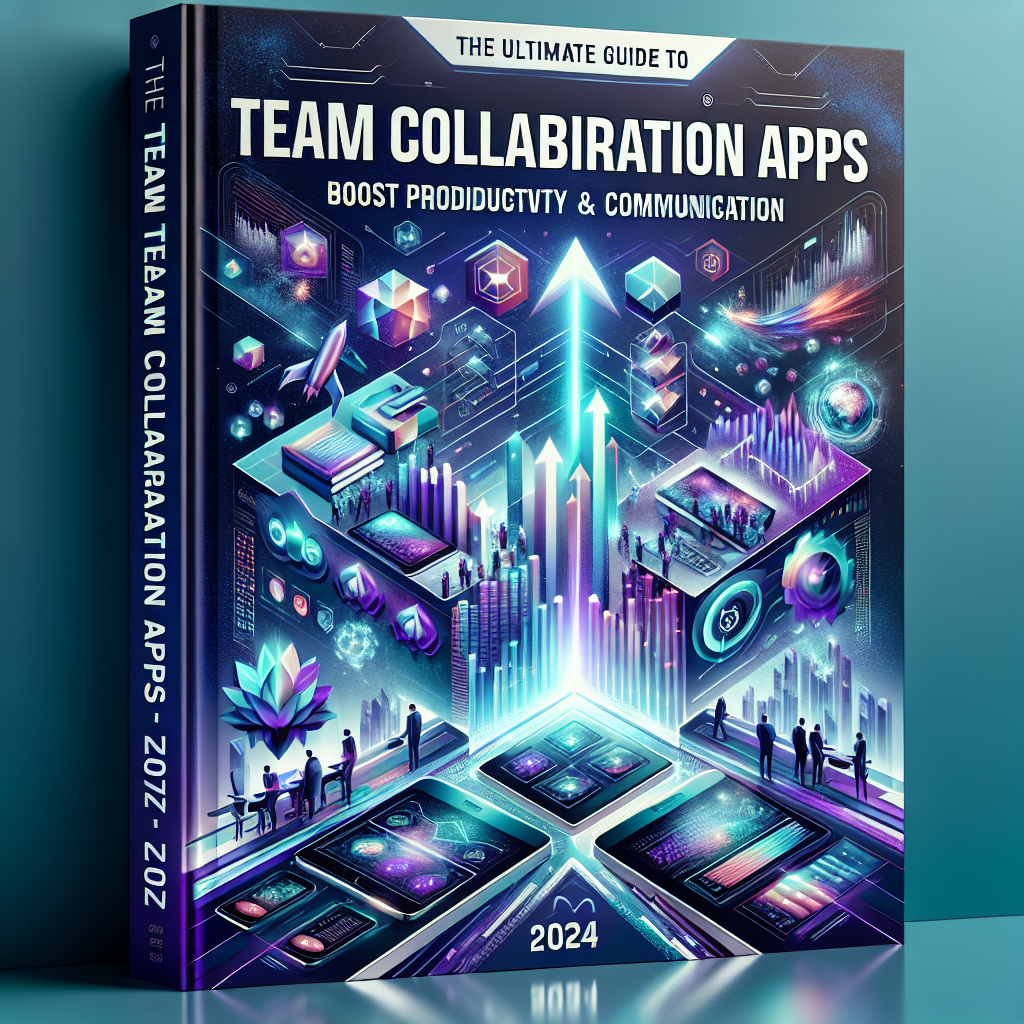Introduction: The Need for Ad-Free Photo Editing Apps
In a world where digital photography is an integral part of our daily lives, finding photo editing apps without ads is crucial for a seamless and enjoyable editing experience. Many free photo editor apps rely on advertisements for revenue, often disrupting your workflow and cluttering the interface. If you value privacy, focus, and efficiency, choosing an ad-free photo editing app—whether for Android or iOS—can significantly enhance your creativity and productivity.
Why Choose Photo Editing Apps Without Ads?
- Uninterrupted Workflow: No pop-ups or banner ads blocking your creative process.
- Privacy and Security: Many ad-supported apps track your activity; ad-free apps often have stricter privacy policies.
- Faster Performance: Without ads, apps run smoother and load images quicker.
- Less Data Usage: No ads means reduced data consumption, which is vital for mobile users.
Features to Look for in Ad-Free Photo Editing Apps
When searching for the best photo editing apps without ads, consider these essential features:
- Comprehensive Editing Tools: Look for apps with filters, retouching, cropping, and adjustment capabilities.
- User-Friendly Interface: A clean, intuitive design makes editing enjoyable.
- High-Resolution Export: Ensure your edited images maintain their quality.
- Offline Functionality: Some ad-free apps work without an internet connection, offering even more privacy.
- Regular Updates: Active development ensures stability and the latest features.
| App Name | Platform | Best For | Offline Use | Notable Feature |
|---|---|---|---|---|
| Snapseed | Android, iOS | Professional Editing | Yes | RAW Support |
| Polarr | Android, iOS | Creative Filters | Yes | Custom Presets |
| Pixlr (Premium Version) | Android, iOS | Quick Edits | Yes | Double Exposure |
| LightX | Android, iOS | Advanced Features | Yes | Background Removal |
| Photo Editor Pro (Paid Version) | Android | All-in-One Editing | Yes | Beauty Retouch Tools |
Top 5 Photo Editing Apps Without Ads Reviewed
1. Snapseed
Snapseed is a highly regarded ad-free photo editing app available on both Android and iOS. Developed by Google, it offers a powerful suite of tools for both beginners and professionals. With no ads interrupting your creative flow, Snapseed provides everything from healing and brush tools to advanced RAW editing. Its user interface is clean, responsive, and completely distraction-free.
2. Polarr
Polarr stands out for its creative filters and customizable presets. The free version is ad-supported, but the premium upgrade removes all ads and unlocks advanced features. Polarr is ideal for users who want to experiment with their photos while maintaining a clean editing interface. Its offline mode and privacy-focused design make it a favorite among mobile photographers.
3. Pixlr (Premium Version)
While Pixlr’s free version includes ads, the premium subscription offers a completely ad-free photo editor experience. Known for its easy-to-use interface, Pixlr is perfect for quick edits, collages, and creative overlays. The premium version unlocks high-resolution exports, advanced retouching, and powerful features without any interruptions.
4. LightX
LightX is a versatile photo editor packed with advanced tools like background removal, color splash, and blending modes. Opting for the paid version ensures an ad-free editing experience on both Android and iOS. LightX’s intuitive workflow and offline support make it an excellent choice for users who value both flexibility and privacy.
5. Photo Editor Pro (Paid Version)
Photo Editor Pro offers a comprehensive set of editing tools, from basic adjustments to beauty retouching and collage creation. The premium version is completely ad-free, allowing for seamless editing without pop-ups or banners. Perfect for those who edit photos frequently and require a robust, all-in-one solution.
Other Noteworthy Ad-Free Photo Editing Apps
- Adobe Lightroom Mobile (Premium): Advanced color grading and RAW editing, ad-free with subscription.
- Afterlight: Clean interface, creative filters, and no advertisements.
- Darkroom: Popular on iOS for batch editing and a distraction-free workflow.
- VSCO (Membership): Minimalist design and ad-free editing with membership.
Tips for Choosing the Right Ad-Free Photo Editing App
- Consider your primary editing needs: basic touch-ups, creative effects, or professional retouching.
- Check for offline editing capabilities if you often work without internet access.
- Look for apps with positive user reviews regarding their ad-free experience and stability.
- Test free trials of premium versions to ensure they meet your workflow requirements.
Frequently Asked Questions
- Are there truly free photo editing apps without ads?
- While most high-quality ad-free apps are paid or offer premium upgrades, some open-source or lesser-known apps may provide a completely free and ad-free experience. However, they might have limited features compared to premium options.
- How do ad-free apps compare in terms of privacy?
- Photo editing apps without ads usually collect less user data and offer better privacy controls since they do not need to serve targeted advertisements.
- Do ad-free photo editors work offline?
- Many premium photo editors offer offline editing, which is ideal for ensuring privacy and accessibility.
Conclusion: Elevate Your Editing with Ad-Free Apps
With the right photo editing app without ads, you can transform your photos without the annoyance of pop-ups or tracking. Whether you’re a casual user or a professional, investing in an ad-free photo editor pays off with a smoother, more enjoyable experience and better results. Explore the options above to find the perfect tool for your creative journey and enjoy the freedom of distraction-free editing!